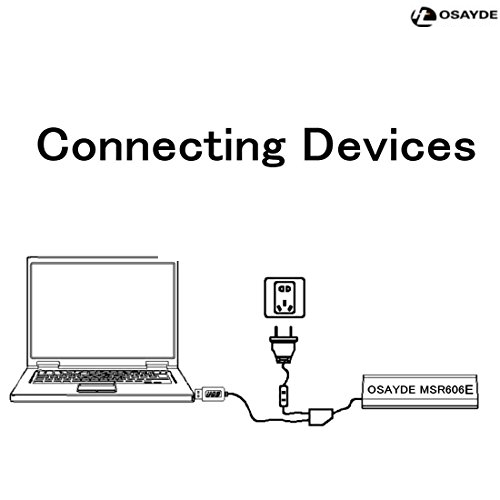MSR605U/E

About this item
- Original OSAYDE Cards Reading Writing Product.
- Free 20 blank cards, power adapter.Read, Write, Erase 3 Tracks, High and Low Coercivity.
- This device can scan by reading info (hi/lo connectivity) differing for Brand and model.This reader writer is trying to make a business, security, and even negotiate dedication skills, very nice work.
- OSAYDE had rich experience in Magnetic Swipe Card Writer for more than one decade.

Windows 7 Driver Installation
This section will guide you on how to install the PL-2303 Windows Driver.
Note: Please take notice of the installation order. First, run the Driver Installer Program before
plugging in the USB to Serial adapter. If you already plug the device during the driver installation, you
need to re-plug the device for Windows to enumerate the device and load the drivers installed. If your
device is embedded to the system, you might need to restart the system (or click rescan hardware
changes in Device Manager) to reload and install the driver.
The following steps will show how to install the device under Windows 7 (64-bit) OS as this is the most
inquired driver installation support received by Prolific. The procedures are the same and straightforward
for all other supported Windows operating system versions.
Warning!!!
If you are encountering yellow mark (Error Code 10) for device in Device Manager under Windows X P,
Vista, or Windows 7, you need to contact the cable vendor or manufacturer for possible counterfeit
chip. Prolific does not manufacture or sell any end-user market products and will not provide or be
responsible for direct support to end-users.
MSR606U works the same as MSR606E, only the connector of the adapter is different, "U" for US market, "E" for Europe.
For the latest install software, please go to page " Download" on this website to download it.
USB Driver Installation First:
 |
 |
 |
||
USB Driver Step 1Power on your computer and boot to Windows. Run or double-click the PL-2303 Windows Driver Installer program The InstallShield Wizard will be displayed to inform you that the PL-2303 USB-to-Serial driver will be installed on your computer. Click Next to continue. |
USB Driver Step 2The PL-2303 Driver Installer program will then start to install the drivers needed. |
USB Driver Step 3Click the Finish button to close the InstallShield program. If you have plugged the cable into the PC while running the setup installation, please unplug and replug the cable for the system to detect the device. |
MSR605 USB Driver Installation:
 |
 |
 |
||
Step 1Double-click the installer for MSR605 |
Step 2Fill in the user's name and information Click Next to continue |
Step 3Confirm the installation path information of the program on the computer. Continue in the next step. |
||
 |
 |
 |
||
Step 4default options do not need to be changed Next continue |
Step 5Confirmation information is about to start the installation process Click Next |
Step 6waiting for the program to be automatically installed can be used |